Several years ago when Adobe decided to drop support for Windows XP in Lightroom there were a number of people that were upset. Many people were still using Windows XP despite the fact that the OS had been released over 10 years previous to the announcement. However, Adobe had decided that the OS was limiting their ability to move forward with their software titles and let XP die a peaceful death. That left a lot of people with some decisions to make.
From my personal experience with the Microsoft* OSes, I'll list a brief review of actually using them in real life:
Windows 3.11 - meh.
Windows 95 - okay. Introduction of the Start Button.
Windows 98SE - OMG this is awesome. Gamer's Delight!
Windows ME - WTF is wrong with Microsoft? Nothing works.
Windows 2000 - Okay, I understand who this is for.
Windows XP 64bit - Very good. Kinda sucks on 32bit, but most people didn't have 64bit like I did.
Windows 2003 - The gold standard for most people with their MCSA
Windows Vista - meh. Microsoft's "minimum requirements" were set much too low.
Windows 7 - Finally, a decent replacement for Windows XP.
Windows 2008 - Same feel as Windows7, but all the server tools that nerds like me need.
Windows 8 - WTF? Where is "Start?" Multiple Personality Disorder between traditional desktop and "Metro" UI.
Windows 8.1 - The return of the Start Button... but everything else still sucks
Windows 2012 - Wait, why only a 4 year product cycle on a server OS? $$$$$$
Windows 9 - mysteriously absent
Windows 10 Preview - What this post is about.
With Windows 10, it appears that we might have a real candidate to replace Windows 7 in home environments. Most businesses won't budge from Windows 7 until solid proof that a new OS is up-to-snuff.... Which Windows 8 is certainly not.... But Windows 10 might be able to do it once the 1st Service Pack comes out.
When I test out a new OS, I don't load it onto a blazing fast quad-core with 16gigs of ram and huge hard drives with SSDs for the /. I load it on an absolute piece of crap that I have lying around. Why? (you may ask...) Well, Lemme put it this way: Most people don't upgrade their hardware just to run a new OS. It's expensive to have that short of a lifecycle with hardware... (don't tell Mac users though... they get really huffy about their elitist hardware). So with that said, I installed Windows10 Preview 32-bit on my MSI Wind U110 with the anemic Intel Atom Z530, poorly-support Intel GMA500 graphics, flaky WiFi "G", 2GB of RAM, but I have upgraded the 160GB WD Blue that it came with to a A-DATA 32GB SSD... for which there is no discernible performance increase due to the Atom sucking air most of the time. This netbook is probably my biggest source of buyer's remorse I've ever had but it functions "meh" enough for messing around with in situations just like this.
After installing the ISO from Microsoft onto USB stick, I started up the laptop for the install process only to discover that my SSD was missing. The Silicon Image SATA controller's driver wasn't part of the included drivers on the ISO. Windows7 included the driver, but Windows10 does not (as of this writing). After snagging the driver from MSI's website and throwing it on another USB stick for install, the SSD was recognized and away we went. The install took about the same amount of time as most other OS installs on this netbook: Overnight while I slept.
The "Who Are You?" style information that the OS wants is about the same as W7 but with a different paint job. All but the most-clueless users will float right through the prompts. When we finally get to the desktop we get a familiar view.
One thing that I did have to change right away is the screen resolution. 1024x768 is the "normal" resolution on Windows, but my display is actually 1024x600 on this netbook. The screenshot doesn't "squish" the image like it does on the screen, but the difference on the viewing experience is noticeable.
After the change:
Little did I know that changing the resolution to the native size for my screen would cause problems later in some of Windows10's apps. This is most noticed when you attempt to view the Store, One Drive, or Search utility.
What I found entertaining is that you can open up the Screen Resolution panel, change it to 1024x768, open the app you want, then change the resolution back to native.
This problem was easy enough to complain about in the Feedback app, which ALSO required the resolution hack to be used to open... Tsk Tsk on reducing functionality in order to keep things "pretty."
The apps are interesting. Some of them might be useful. It's really good to see Microsoft finally trying to have simple apps be as simple to install as Ubuntu started doing with Unity 2 years ago.
Speaking of things that Ubuntu has been doing for years, the Task Switcher is fairly familiar to those that have used this in the past.
On this netbook, the windows maximize and minimize with relative snap, but you can also tell that even when there aren't many apps open, the Atom Processor is relatively busy to make things smooth while trying to conserve power by leaving the core under-clocked in most cases.
All of the normal Power Option seem to work correctly, and the Critical Battery shutdown seems to work as it should. This is important to anyone that's on the go and always pushing their luck with their devices.
Everyday use of the OS has been relatively painless until my obsession with multiple tabs open in Chrome. I will note that during streaming of sound or video that it can be choppy depending on the quality of the data. Video cannot run at even 720p on the netbook while "Normal" quality in Spotify was okay *most* of the time. In other cases, I'd get an occasional "oh crap" message, but it was rather non-descript.
Finally, back to my original point of why I tried this OS out: Could I stand it being installed on my main Lightroom/Photo Editing rig? Yes. I don't believe that there is enough different with the interface that I'd hate it (which is why Windows 8.1 won't ever touch my rig). This is a double-edged sword though.... There isn't enough different to warrant the upgrade, at least as far as the GUI is concerned. I might need to install W10 on a separate SSD for testing on my LR rig, but until I do that, there's no benefit to destroying my workflow for an experiment. So, do I recommend this for playing around and watching cat videos on YouTube? Sure, but W7 is solid at that already. Should you upgrade for the sake of upgrading on a machine that you have an established workflow on already? NO. Wait for Service Pack 1 like the IT-nerds do.
* - Note that I'm currently using Ubuntu 14.04 LTS for my everyday computing needs. It does almost everything I need with the glaring exception being that Adobe Lightroom does not run natively in Linux... and Wine implementations are wonky and inconsistent if you can even get it installed/running.













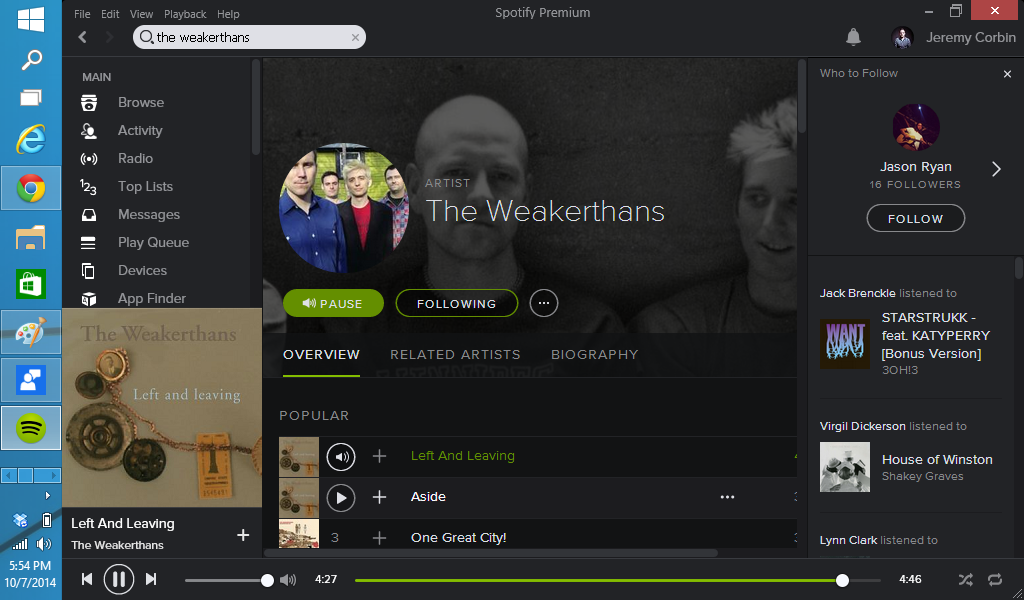

No comments:
Post a Comment