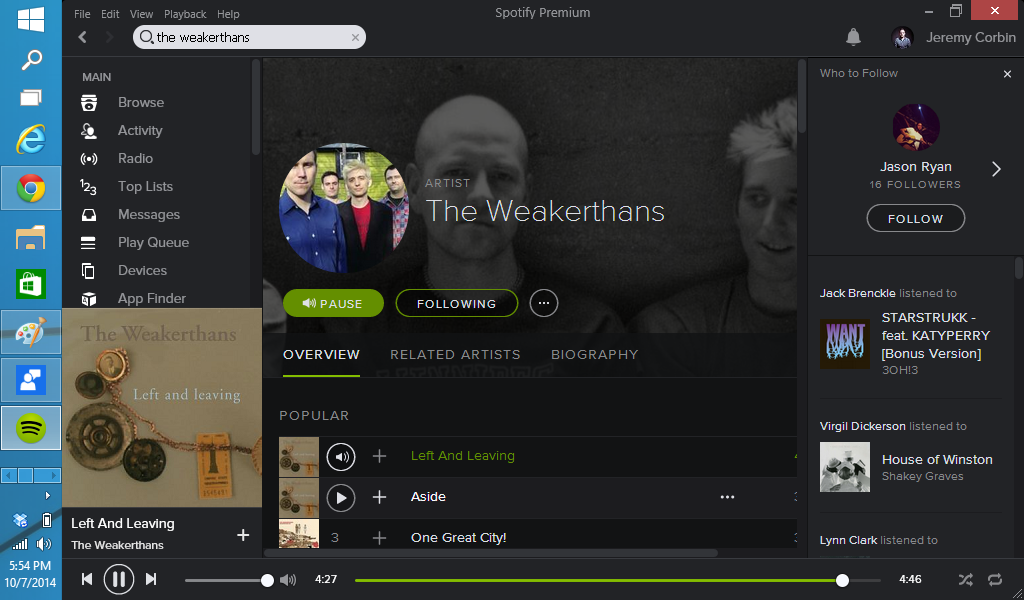Every few days I'll see an innocent post to one of the popular Facebook Groups with the same question over and over:
"I need to buy a new computer for photo/video editing. Should I get a Mac or a PC?"
This single question drives me crazy more than anyone asking how to #1 Decrease Depth Of Field in their photos, or even #2 Where to buy V-Flats. (To answer those two, #1 RTFM and #2 Home Depot) What drive me crazy isn't that the Original Poster (OP) is trying to gain knowledge about computers, but the flame war that ensues by the people trying to answer the question. The answers vary from "Buy a Mac, they're awesome" which is acceptable but lacking detail to "Sue Bryce uses a Mac so they must be good" which is completely useless advice from clueless creatives.
In the past (even 20 minutes before writing this) I have typed out a technical yet easy-to-follow comparison of the two paths in question and try to descend from the IT-Heavens to disseminate knowledge upon the hoards of clueless creatives, only to have my knowledge burned at the stake like the poor souls at the Salem Witch Trials. (I have a flair for the dramatic.) In order to prevent myself from getting carpal tunnel, I'm writing this post to simply drop into these ludicrous flame wars on these forums so that I feel like I'm adding something intelligent to the discussion instead of what everyone else does: Unceasingly Pointless Bickering.
Now I realize that most people closed their browser tab to this post just now... so... Now that the ignorant fanboys have left the conversation, we can safely have an intelligent monologue about this topic. (It's only a dialogue if you post in the comments below or ask additional questions. Anyone commenting with "ur wrong cuase feelz" should feel free to refrain from commenting until they can use English properly. If I passed 8th Grade Journalism so can you.)
The Cliff Notes Version: It doesn't really matter. Stick with what you are comfortable with.
If that's all you needed, you can close your browser now, but if you needed more than that, grab a coffee and strap yourself in.
The Full Version:
First, a little background: Why is Mac even an option? Apple was the bees knees for creatives until Apple's desire outreached their potential. Adobe had first developed many of the creative/GUI tools that Mac users rave about even today for Apple that weren't available to PC users at the time. In addition, the hardware that was used for Macs was top notch and avoided "cheap" parts whenever possible thus making a Mac akin to making a Porsche. However, Apple knew that in order to make a polished operating system with robust features "to sell to the masses" (like adding air-conditioning and leather seats to the Porsche) they abandoned the practice of making their own processor, "The PowerPC," in favor of a long-term commitment with Intel to manufacture the processors instead. This important change in CPU architecture had a lot of effects, including bringing Macs and PCs closer together than most people realize. Since that time (1999-ish) Macs have used the same Intel processors that many PC users had already been using. The architecture of the Mac changed and became more PC-like than most modern Mac users even realize, but without the innovation from Apple, PC users would likely still be using Unix-like text prompts to handle basic tasks. I still find it entertaining when I hear a Mac user say that the "Core i7" in the Mac is designed by Apple simply because of the "i" in "i7." Nope... Sorry buddy, but that's an Intel Chip and most of their lineup uses that nomenclature.
Okay, so why is PC even an option? This question is simple compared to the Mac answer. Americans like stuff that is "good enough" and "cheap enough." After all, the Common Man, as Copland might say, doesn't need a Porsche just to get to work when a Toyota would do the job just as well. In fact, last-year's Toyota would do even better since that hardware has been proven already. For this very reason, most users choose PC over Mac because of cost alone. To them, the difference between a Porsche and a Toyota is meaningless since they just need to get from A to B. With the resulting ubiquity of PCs most software developers and hardware manufacturers, even Adobe and Intel, needed to come to terms with that ubiquity in order to remain profitable. In order to drive down costs and be competitive, decisions were made to use less-expensive parts on some builds so that the Common Man would buy them. Obviously, using less-expensive parts meant that those parts didn't last as long. In the past decade or so, there has been a desire for Power Users and Enthusiasts to have better hardware for their machines without going "all in" with a Mac. In the same way that Toyota has Lexus, Hardware Vendors started to produce better models with better hardware that lasted longer and had nicer features. Even still, some Enthusiasts wanted even better hardware and started building their own machines with hand-picked parts. These machines are similar to the Porsche analogy that we used above. They aren't cheap, but they're incredibly reliable and perform very well.
Note: I find that it might be important to mention here that what most people call PC isn't always "Windows." There are a lot of operating systems that use this type of hardware and Linux-Based OSes are a prime example of that. However, for the simplicity of the argument we're leaving Linux out of this equation until Adobe starts writing software for Linux natively or the Indie Devs can catch up with Adobe which is a good possibility in the next 3-5 years if Adobe keeps treading water insteading of moving forward.
With our brief, and completely abridged history out of the way we can tackle the current arguments at hand:
Mac Fanboys (a Fanboy is someone so blinded by their love for something that they will talk trash about other choices without performing any in-depth analysis) will say the same 3 things every time this argument is presented to them:
1) "Buy a Mac cause it is faster and lasts longer."
2) "Buy a Mac cause *some big-shot photographer* uses it."
3) "Buy a Mac cause it's easier to use."
Two of these arguments are stupid and the remaining argument is personal and doesn't apply to everyone.
1) Mac Users that compare a $1400 Macbook Pro to a $300 PC-based laptop are intentionally misleading you. It's a dick move to say "My Porsche is faster and will outlast your Toyota." For crap's sake, I should hope a $1400 machine beats a $400 machine.
2) Are you Sue Bryce, Jeremy Cowart, or Chase Jarvis? What makes you think that their answer will be your answer? Would you change your religion to be like them? Would you buy the same underwear or live in the same neighborhood just to be like them? Of course not. You're not shooting the same style with the same clients as they are. Trying to "be like Jarvis" will do nothing but frustrate you. Please observe them and emulate them until you figure out who YOU are, then move on to buying your own underwear.
3) Not everyone finds MacOS easy to use. I find it frustrating as hell. I don't particularly like WindowsOS either. Not everyone likes g-strings so trying to convince someone to buy a g-string cause it worked for them might not make sense to you. You find what works "good enough" and you roll with it.
PC Fanboys... I love you guys but your arguments are often just as lame as the Mac User's.
1) "Buy PC because they're cheaper."
2) "Build your own PC cause then it will be better than anything else."
3) "It is easier to find software for PC."
These 3 things have similar issues to those above...
1) Your $400 laptop might be cheaper, but in 3 years you'll have to replace it cause it will have melted a hole in your desk. Cheap Laptops suffer from bad airflow. Stop recommending them.
2) Not everyone is capable (or even interested) in building their own PC. If they were capable, they wouldn't be asking for advice.
3) If you plan on using your content-creation machine for doing other things, this argument *might* make sense, but if it's only for content-creation and that's it, Adobe (and others) already write for both major OSes, so your argument makes no sense here.
So, with those out of the way, let's get down to business and say that Creatives want 3 things:
1) A Machine that is powerful enough to get work done but it must last a long time. We don't like buying the same things twice or replacing parts every few years.
2) A Machine that is going to run the software that we need it to run. A lot of us use Lightroom and Photoshop. Some of us use FinalCut and Premier. We need a machine that can use this software.
3) A Machine that can use our favorite peripherals, like external hard drives, weighted mice, Wacom Tablets, and IPS displays.
So, what is the answer to those 3 questions? Simply put: If you spend the appropriate amount on a machine, it will do all of those things. A $1400 Mac will do those things. A $1400 PC will do those things. Your editing rig is not the place to skimp out and spend only $400 because you blew all your money on a Nikon D4 or a Canon 6D. (If you bought a 6D and are still using a 6 year-old Dell, shame on you.)
On the PC side, I recommend the 15.6" Asus N550JK for $1400 and adding the 27" Asus PA279Q Display ($1000) to use for your main screen. This Asus has an aluminum housing like the Macbook Pro above as well as an IPS display for sharp lines and accurate colors (once calibrated). Thunderbolt and USB3 are about the same speed (within margin of error) so you aren't missing anything there. Like the Macbook Pro above, you can take just the laptop with you when you must be portable and still have a 10-bit panel for getting serious editing done. Editing on the 15.6" alone isn't dreadful, but you'll quickly find yourself hunched over your rig as you struggle to smash your face closer to the screen after an hour or so. Get the big screen as an add-on ASAP.
Both of these setups are essentially ready for software to be installed, a color calibrator, and some content to create. Building your own rig can be cheaper, but installing hardware, OSes, and drivers sucks the life out of most mortals, so getting a pre-built Macbook/Laptop is my recommended option. Also note that these rigs only have a single storage device in them: The Macbook only has a 128GB SSD while the Asus only has a 256GB SSD. I consider this a GOOD thing. A single drive in your workstation isn't adequate regardless of it's size. In fact, the only thing that should be on your internal drive aside from the OS itself and Lightroom is your Lightroom catalog. That's it. Without Backups and Archives on external devices, your workflow is on the brink of disaster. I can cover storage solutions in another thread, or maybe I can make a video, but storage is actually more important than the editing rig you own, in my honest opinion.
Ok Jeremy, that's all great, but I don't want to spend $2500 on a computer just to edit photos. Good for you. If you aren't working with the massive RAW files dumped out by the newer cameras you can get away with buying a used rig and just rolling with it. I shoot with older gear and I edit them on an older PC I built 6 years ago because I can get away with it. To edit my 10MP RAW files, I'm using an AMD Triple-Core on a custom PC that I built for the purpose. If I was editing 2000 36MP files from weddings every weekend, I'd be upgrading in a hurry. I shoot editorial headshots and such once or twice a week right now so I have maybe 200 10MP files to go through. My PC doesn't struggle with them, so there is no need to change anything.
So what do you think? Does every content creator need a Porsche or can some get away with the Lexus or even the Toyota? Leave your well-thought and polite comments/criticisms below.